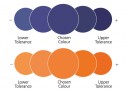What is overprint and how can it affect your print?
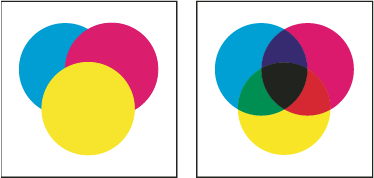
Overprint is when one colour object overlaps another, and is normally only used for special effects within a design.
We print with lithographic presses which print using 4 colour plates; cyan, magenta, yellow and black.
For example, if we were printing a design that was made up of a cyan background with a purple block on it, the press would use the cyan and the magenta plates to make the correct purple colour.
If we wanted to add white text to the design, the same plates would be used but with the text ‘knocked out’ in the file, meaning that the press is told to print nothing under the text, it is just a white space without any ink. This would then give us a coloured background with white text.
However, if the white text was set to ‘overprint’ in the file, this would tell the press to print the colours underneath the white text, therefore filling the space where the white text should be with the link from the other plates. As a result, the white text will seem to disappear.
The above image shows the difference between setting colours to ‘knockout’ or ‘overprint’ in your design.
We don’t check for overprint when we are checking files because, as said before, it can be used for special effects within the design.
If you don’t want to use overprint, you can check for it in all design programs by searching for ‘overprint preview’.